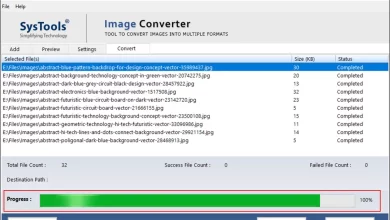Transfer Outlook Express to Outlook For Free?

With the rapid development of information technology, the way you do business is also changing. Business users are always looking for such technology to make it easier and more accessible. The same thing happens with Outlook Express; A free email client associated with the Windows XP operating system. Due to Windows XP upgrade to Windows 7. Outlook Express will no longer be accessible from this OS. As Outlook Express is not compatible with Windows 7 or later versions of the Windows operating system.
Many Outlooks Express users are frustrated and want more options like Microsoft Outlook. Therefore, we provide ways to easily convert Outlook Express into PST for Outlook.
Reasons to import Outlook Express to Outlook
Outlook Express can only be used with Windows XP and Windows Vista; both operating systems are old technologies. If the user wants to upgrade his windows, then surely ace the problem is to use Outlook Express. In this case, the user must switch the Outlook Express emails to Outlook.
- The main concern with Outlook Express is that the app is old, and sometimes due to speed, users face many problems. Outlook, on the other hand, is an advanced email client and offers an easier-to-use GUI and better features compared to Outlook Express.
- The main reason for moving DBX to PST is that Outlook Express only provides emails and communication services. Apart from this, Outlook provides services such as to-do lists, Contacts, Journals, Notes, and much more than Outlook Express may not have thought of.
So, these were just a few issues and issues with Outlook Express. Problems start with users converting DBX files to PST in Windows 10. Now the question is how to export Outlook Express to Outlook?
Best Free Ways to Convert Outlook Express to Outlook
The manual solution to convert Outlook Express into Outlook includes 3 different steps. The user needs to follow each step carefully to get out of Outlook Express.
Step 1: Extract Outlook Express Data using the Import / Export Option
As Outlook Express stores its email data in DBX file format. So, these are the steps to save Outlook Express DBX file data in DBX file format.
- Start Outlook Express and click on Tools >> Options
- From the Options dialogue box, click on the Maintenance tab and then click the Store Folder button.
- Then after copying the DBX file location path.
- Search for this folder option in Windows File Explorer
- Save these DBX files to USB and any other storage media.
These steps can also be followed to save your Outlook Express contacts
Step 2: Import Outlook Express DBX Files With the help of Windows Live Mail
Windows Live Mail is how we transform Outlook Express into Outlook 2019 without losing data. Download Windows Live Mail and install it on Windows. Now, do the following:
- Open Windows Live Mail and go to File >> Import Messages
- Select the import option in Outlook Express
- Browse the local DBX file, previously saved in step 1
- Click the Import button to save DBX files in Windows Live mail
- Exit Import Assistant.
Now, the data is in WLM. The next step is to move it to Microsoft Outlook.
Step 3: Send Mail to Outlook
- Launch the Windows Live Mail Application
- Then Go to File >> Send and select Email Messages
- Select Microsoft Exchange Tab in Export Dialogue BOX
- After that, click the OK button.
- Select an Outlook profile to export OE data.
- Select the folders that require Export to Outlook.
- The migration process will begin.
- Close or exit the wizard.
Thus, by going through these steps a user can successfully Transfer Outlook Express to Outlook for Free. But users do face many hurdles while going through these steps.
Limitations of free method
As we all know, each coin has two sides, as well as handmade methods. They are free, but there are some restrictions on the free manual solution for transferring emails from Outlook Express to Outlook. Some of them are discussed below;
- The process of making the manual is time-consuming and very time-consuming. There is no guarantee of a successful migration.
- With manual mode, minute errors will lead to data loss. Even you may lose all your Outlook Express data.
- Following a hands-on approach, a technical expert is required to transfer emails from Outlook Express.
- Your DBX file may be corrupted, or the manual method may alter the structure of the original file data.
Thus, to eliminate the risk of data loss and manual path barriers, users opt for the default tool.
Use Default Method to transfer Outlook Express DBX into Outlook
Users may feel that buying the tool is not worth it but we believe it is one of the easiest ways to solve all the problems. The third-party DBX to PST Converter tool is one of the most reliable solutions to all problems as it saves a lot of effort. Unnecessary time Consumption can be easily managed. Another opportunity may arise when users move mailboxes in bulk and not in a single effort. In such cases, the best solution is the recommended solution. Users can provide DBX Files in the PST File Converter tool. It is one of the easiest ways to solve all problems.
The steps to transfer your files are as provided;
- First, install and start the application
- Now, select the DBX files you want to convert to PST format
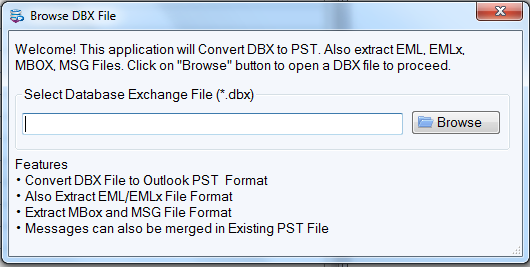
3. Preview those files
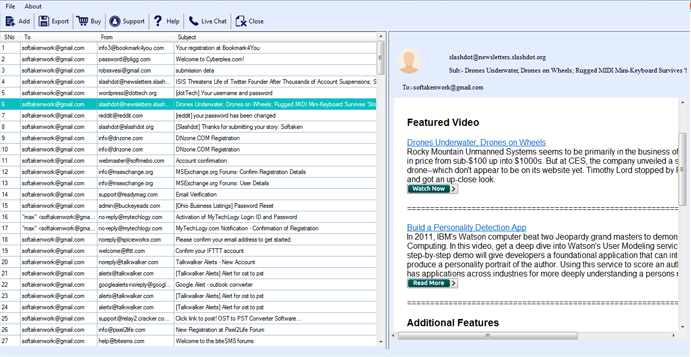
4. Add storage space for converted DBX files
5. Finally, click the “Convert Now” button.
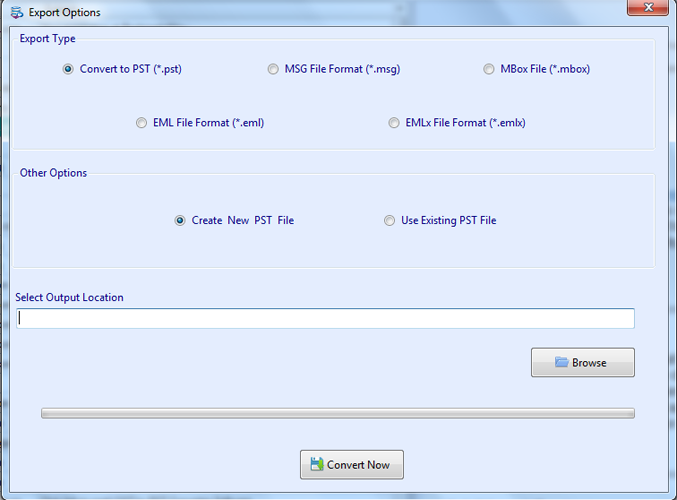
This tool can easily import the Outlook Express DBX file into Outlook. The tool has many additional benefits that make it unique and reliable among all the tools available worldwide. The tool assists users with bulk and selected file transfers. It also allows users to extract the DBX file and save it as PST or any other file format such as EML, MSG, MBOX, etc.
Final Words
Do give this DBX to PST Converter tool a try to transfer your Outlook Express files. The tool made it easy for every user to carry the transfer of the files. Any user can use the application and transfer their DBX files. Moreover, the tool is reliable for every single user. Users must try out the free demo version of the tool which is available for all the users.
Download the tool now!