MDaemon to Office 365 Tool to Transfer MDaemon Email Account to Office 365
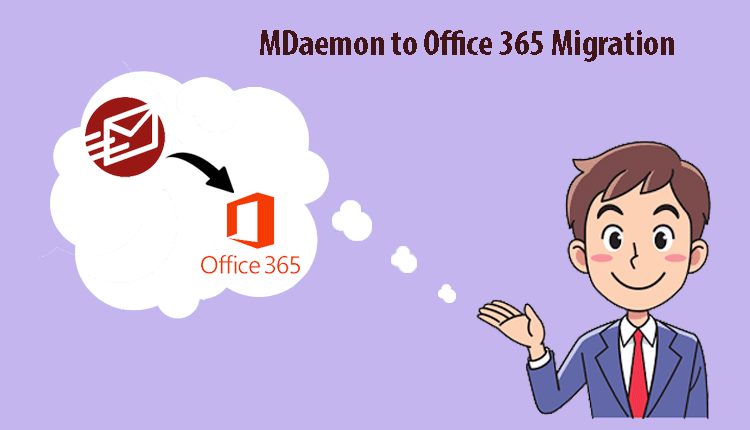
Are you searching for a solution to transfer MDaemon email account to Office 365? Or want to know the procedure of converting emails from MDaemon to Office 365? If your answer is yes, then read this blog post to know more. Here, you will get the best program to convert MDaemon emails, notes, tasks, contacts, etc. to the O365 environment.
Professional Solution to Transfer MDaemon Email Account to Office 365 Directly
Migration from MDaemon to Office 365 or other file formats is not a simple task. But, with the help of CubexSoft MDaemon to Office 365 Migration Tool, the procedure becomes very simple. The MDaemon Converter is totally a standalone application and an additional app is not required to convert MDaemon emails to an O365 account. MDaemon installation is also not needed for the migration task. The amazing functionality of the software is that it directly converts MDaemon complete data like emails, notes, tasks, journals, calendars, contacts, and attachments without any data corruption or loss. Just provide the login details of the Office 365 account and the program will then accurately perform the conversion with 100% accuracy. Now, follow the working steps listed in the further section and see how the application converts MDaemon mailbox data to O365 with complete details.
Working Steps to Migrate MDaemon Data to Office 365
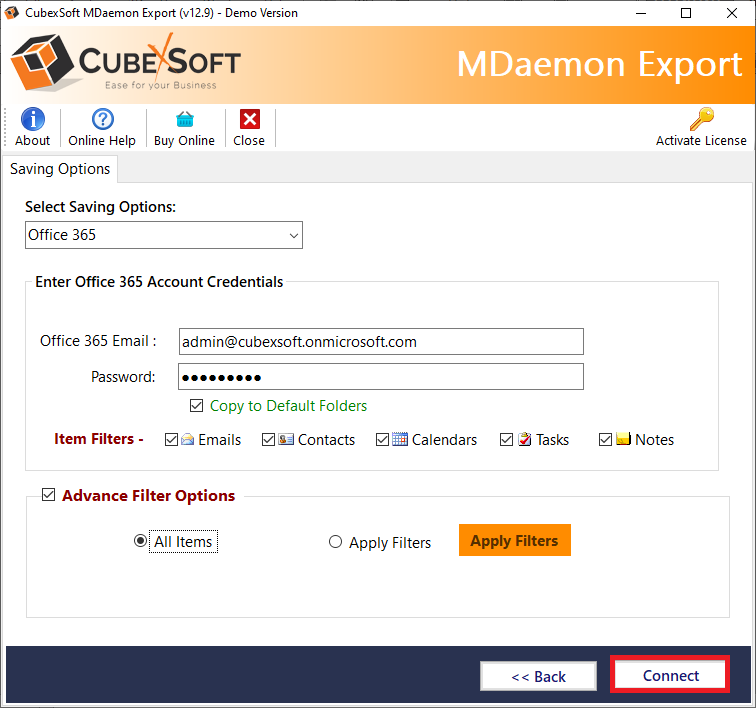
- Install & run MDaemon to Office 365 Converter on Windows OS editions – Win 10, 8.1, 8, 7 etc.
- Now, choose the Select Files or Select Folders option and upload MDaemon Files/Folders for conversion according to need.
- The program now lists MDaemon Folders Items. Each folder will have a Checkbox with the use of which you can perform Selective Data Migration.
- Then, go to the Select Saving Options drop-down menu and select Office 365 in which you want to transfer MDaemon mailbox data.
- After that, enter O365 Account details like Username or Password.
- Then, apply Advanced Filter Options Like Date Range, Subject, to and from to convert the desired database.
- Finally, press on the Convert tab and initiate the migration procedure that will end with a message on the software screen “Process Completed Successfully”.
Important Benefits of MDaemon Converter
- Convert multiple MDaemon emails in a single attempt
- Maintains folder hierarchy & email properties
- Perform MDaemon to Office 365 migration with attachments
- No MDaemon installation is required for migration
- Advance filter options are available
- Delivers error-free results without any data loss or corruption
- Convert MDaemon file to local file format, cloud apps, and email clients
- Supports all Windows OS editions
Wrap Up
The article has discussed a simple and safe technique to transfer MDaemon email account to Office 365 with emails, notes, calendars and other data items. MDaemon Converter is one of the recommended way for users who want to migrate countless MDaemon emails to an O365 cloud account in a single go. The utility has an easily operable environment so that any technical and home user can use it simply and perform the procedure without any trouble. This third-party application also provides a free demo version using which you can explore the tool’s functioning and export the first 25 MDaemon files from each opted folder free of cost.
Read Also: Export Contacts from OLM to PST




