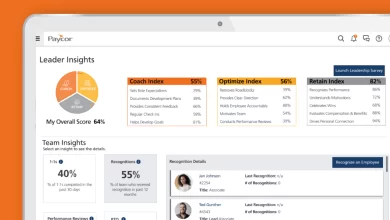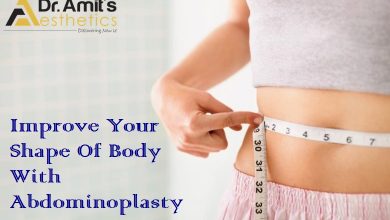Know How to Fix Corrupted Calendar in Outlook Application Smartly
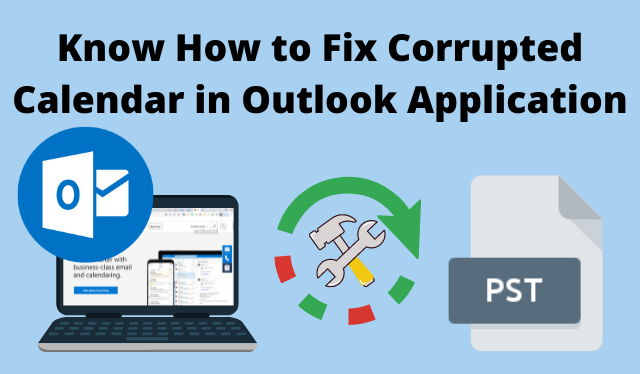
This article is going to provide a solution for users to learn how to fix corrupted calendar in Outlook application. Are you also troubled with the same problem? If yes then you can finally relax. We receive user emails on this issue from all over the world which made us realize the seriousness of the issue. That is why we did a lot of research & finally here with the solution.
This blog is going to provide you with the manual & modern methods along with their advantages & disadvantages to understand the procedure in a better way. Before we move on to the solution, let’s understand the challenges that users often face while executing the operation to get the expected solution.
How to Fix Corrupt Microsoft Outlook Calendar Entries? What Are The Difficulties?
There are several challenges that users have to face & we are going to mention the most common ones here. If you also face similar challenges, then this article is for you.
Lack of Technical Knowledge
Users without having the technical knowledge about the related aspects, find the operation difficult. Moreover, New users also face difficulties in getting into the depth of the technicalities. This results in poor efficiency & precision.
No Guarantee for Data Safety
Till now, users only have the manual method & they didn’t have the surety that it’ll work. This is why instead of repairing files, several users end up making the procedure even more complicated by data loss.
Time-Consuming Procedure
The manual Method process only one PSt file at a time which makes it slow & inefficient. This stretches out the duration of the entire operation & users often fail to meet their deadlines on time.
Learn How to Fix Corrupted Calendar in Outlook with the Manual Method
The manual method we have is of using the ScanPST utility provided by Outlook. However, it’s quite complex to find that in your Outlook data files as it is situated differently in various versions. To make this easy, we have mentioned the location of this solution in all Outlook versions. You can opt for the one accordingly.
Outlook 2010:
- C:\Program Files\Microsoft Office\Office14
- C:\Program Files (86)\Microsoft Office\Office14 (For 64 Bit)
Outlook 2013:
- C:\Program Files\Microsoft Office 15\root\office15
Outlook 2016:
- C:\Program Files (x86)\Microsoft Office\Office16
Outlook 2019:
- C:\Program Files (x86)\Microsoft Office\Root/Office16
Once you get the Exe. file of the ScanPST utility, launch it by double click on it & follow the steps mentioned below.
Step-1. Hit the Browse button to add the PST files consisting of damaged calendar entries.
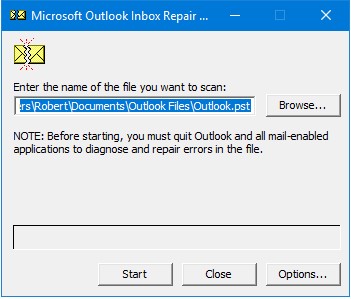
Step-2. Click on the Start button to scan Corrupt appointments & even the entire PST files.
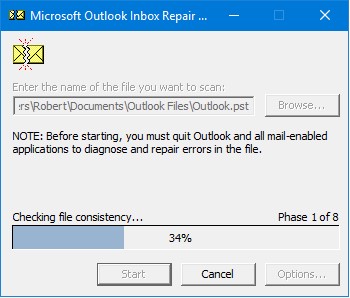
Step-3. Once scanned, Click on the Repair button to fix corrupted Outlook Calendars.
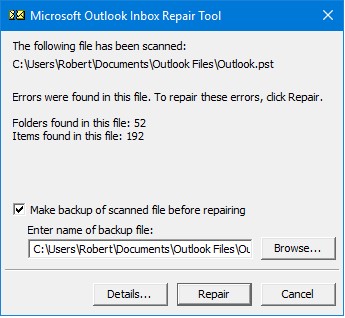
Step-4. The step is to Hit the Ok button.
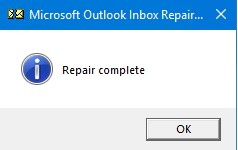
Drawbacks of Learning How to Fix Corrupt Microsoft Outlook Calendar Entries Manually
There are several drawbacks of using the manual method, that is mentioned below:
- The manual method is quite outdated & does not have various features that satisfy today’s requirements of users.
- This utility fixes only headers of the corrupted files & some other minor level corruption.
- It also creates some structural changes in the resultant PST file that the user may not be expecting.
- Learning how to fix corrupted calendar in Outlook manually provides no feature to repair encrypted data files.
- It can not repair files larger than 2Gb in size & gets stuck even when the file is less than 2 GB & more than 1.9 GB.
- The application crashes on major corruption issues which spoil users’ experience severely.
Repair Damaged Calendar Entries Automatically
To Counter all of the challenges & manual method’s limitations, users must opt for the automated method. This has even some extra features like date & category filter, previewing, no size limitation, etc.
This tool is made specifically for the purpose of repairing such corrupted Outlook calendars. Users can easily fix their calendars using this tool if executed the steps mentioned below. Just Download Microsoft Outlook PST Recovery Tool for free & start getting the desired solution.
Step-1. Launch the Utility & Click on Add File.
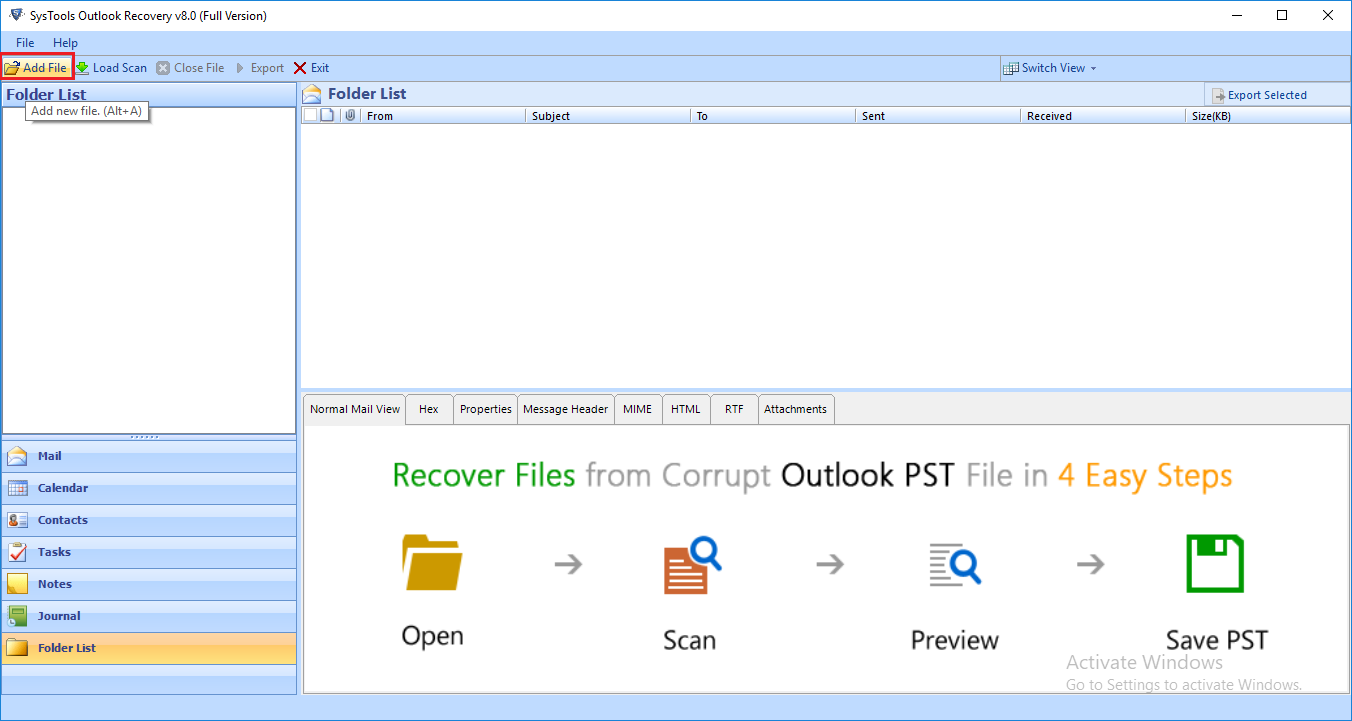
Step-2. Select the Quick Scan or Advanced Scan option as per the level of corruption your files have.
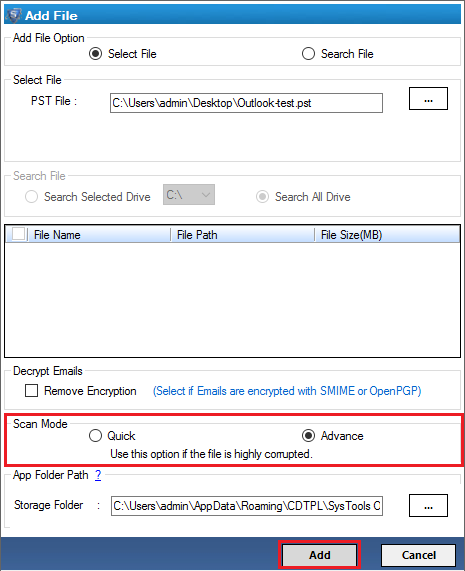
Step-3. You can see the corrupted files in Red Colour. Select the ones you want to restore.
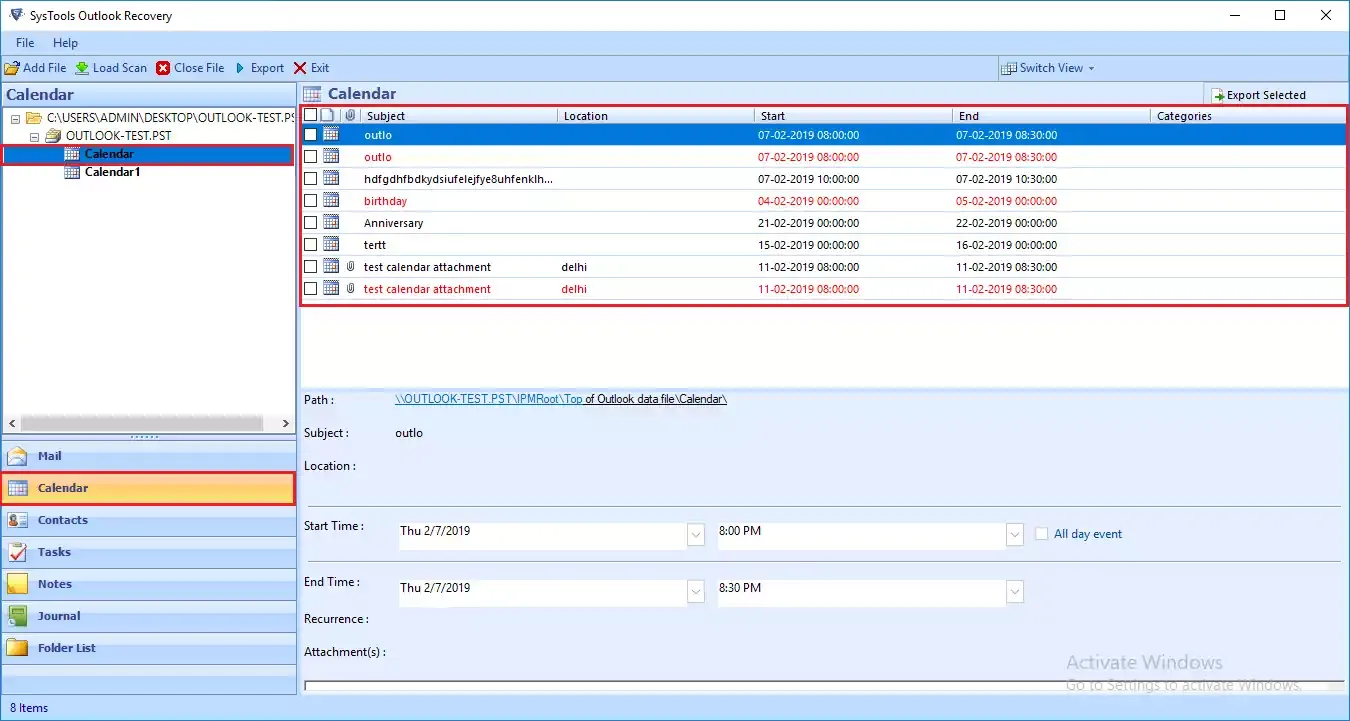
Step-4. Now Set the Destination Folder path, File Format & Hit the Export button.
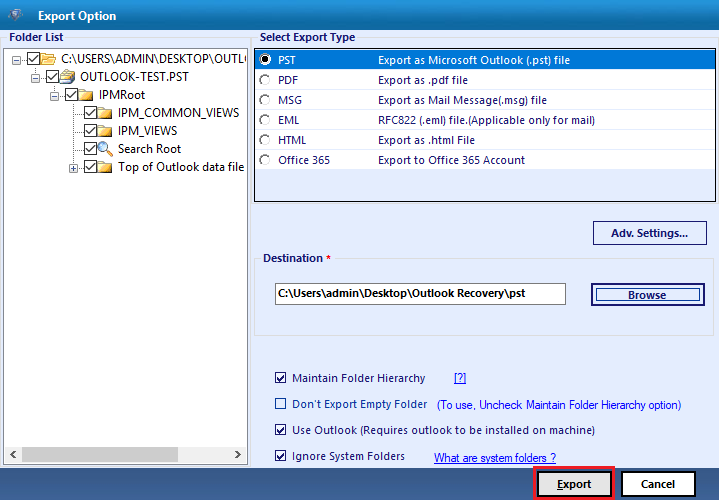
Conclusion
Now that we know how to fix a corrupted calendar in Outlook, it’s time for the final verdict. We can that say making the strategy of the operation plays a vital role in the end results. Moreover, the selection of the method & tool is also the part of making strategy & planning. Hence, users must understand the advantages & drawbacks of both methods to take a wise decision.
As per the above facts in the article, we can that the manual method is not actually practical & have plenty of loopholes that the automated method fills up very precisely. In addition, the automated solution also offers various extra features that can be a boon for your task.