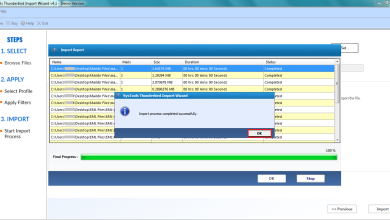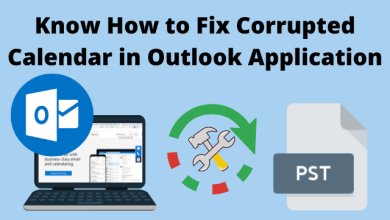How To Save Emails From Yahoo Mail To Hard Drive?

Yahoo Mail is a popular web-based email client that is widely used for email, browsing, and World Wide Web services. It is use by both technical and non-technical users. It provides the facility to create an email account. Also used for send and receive emails anywhere and anytime. It is seen that some business personnel’s are in search of solutions to queries like how to save emails from Yahoo Mail to hard drive of their system. This is to avoid instances where mail services might go into inaccessible mode.
The reasons for saving Yahoo emails to local hard drives may vary from user to user, but the most important part is how to backup Yahoo emails to a user’s local machine.
Why Is It Necessary To Save Emails from Yahoo Mail to Hard Drive?
Before jumping into recommending the solution for saving Yahoo emails to hard drive, let us know about why the need for backup Yahoo email comes in high demand.
- Yahoo Mail, being a server-based application, sometimes shows downtime issues to users, making them unable to access their vital emails and other data. Therefore, users prefer to save emails on hard disc so that they get access to their data at anytime, around the clock, without logging into their Yahoo account.
- Some users prefer to save emails on a hard drive as a backup. Because these backup files can be use at times when the original data get lost. If they lose the original emails from the server, those backup copies were use to tackle disaster situations.
There could be more reasons that reflect the need for backup Yahoo emails, and call for third party solutions to execute this task. Are you also wondering why third-party tools? If yes, Then let us explain to you that the standard method used to save emails from Yahoo Mail to hard drive is to copy each and every email to a word processor program like MS Word and save that particular file in a partition of the hard drive in the system.
Limitations
This is, of course, a lengthy and time consuming process that requires a lot of attention. One more method of accessing Yahoo mail on hard drive is by setting up a desktop email client such as Microsoft Outlook. This will help to download all messages from the server account to a folder on the hard drive of the system. But this also requires a connection to access emails on the machine of the user. Therefore, the need for hiring a commercial tool comes into demand to resolve users’ queries like how to save emails from Yahoo Mail to hard drive.
Success! One Step Ahead Of Yahoo Backup Tool
To safely store emails as a backup from your Yahoo account onto your local hard drive system, make use of professionally developed Yahoo Email Backup software. It will save Yahoo account emails into PST/EML/EMLX/MSG/MBOX/PDF/HTML/MHT/XPS/RTF file formats respectively. Users can save emails in any of the supported formats. Also save them to the system hard drive of their choice. More facilities can be use along with backing up Yahoo mail from the server. Just download the demo version of the SysKare Yahoo Backup software.