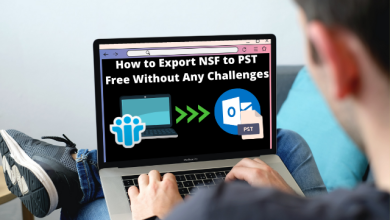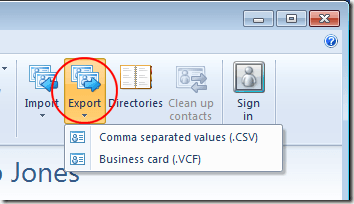PPC is exactly what it sounds like: you pay Amazon every time a customer clicks on your ad, whether or not they buy your product.
Amazon offers third-party sellers an easy-to-use advertising platform that allows them to set up various PPC ad campaigns in a matter of minutes. The amount you pay is determined by the ad type, the keywords you target, and the competitiveness of your niche.
Fortunately, Amazon provides sellers with key metrics to help them measure the success of each campaign they run:
- Clicks
- Impressions
- Spend
- Sales
- Advertising Cost of Sales (ACoS)
- Return On Ad Spend (ROAS)
Utilizing a successful Amazon PPC strategy is one of the main elements to be successful on Amazon. An Amazon PPC campaign is an effective way to get your product in front of people who are looking to purchase.
It’s also a good method of measuring the effectiveness of your advertising to determine what ads are performing most effectively.
Why Is Amazon PPC Important?
Amazon is the biggest retail store on the internet. Each month Amazon receives around 2.5 billion page views. The second most visited website is eBay with just 885 million visitors per month.
With all those visits, you’ll like your business to be seen by those potential customers. Amazon PPC is a great method to achieve this.
Your listings are likely to get lost among the more than 350 million items available for sale on Amazon which includes those on the Amazon Marketplace listings. Through a PPC campaign, you will swiftly help your products rise in the ranks of search results.
Types of Amazon PPC Campaigns
There are three kinds of Amazon PPC advertisements.
Sponsored Brands:
These ads typically are displayed as headlines high on the screen. They are visually appealing and stand out more than other kinds of PPC ads.
Another type of ad can be displayed further down the search page in the form of videos. When a person clicks the ads, they are directed to the company’s Amazon Storefront or a product details page.
Sponsored Products:
A sponsored Product advertisement will be displayed in the upper part of the results for a search, and appear similar to organic results.
The customers will be able to see “Sponsored” at the top of the advertisement. The most well-known PPC type, and is utilized by a majority of other third-party Amazon sellers.
Sponsored Display:
They are the most recent kind of PPC ads and are available both online and offline on Amazon. They typically occur after customers have been to a specific page on a product before visiting an Amazon affiliate website, such as Netflix, Facebook, or Google. You need to have an established brand name to be able to run the advertisements.
Automated vs. Manual Targeting
Select the appropriate keywords to automatically target either manually or a combination of both.
Automatic Targeting
Automatic targeting makes use of Amazon’s product algorithm to select the keywords that best match your business. Amazon utilizes information from the behavior of shoppers to modify the ads to boost conversions. You can pick among four types of keyword matches:
Close match:
Adverts appear when shoppers type in search terms that are closely related to the product you are advertising.
Loose match:
If the searched keyword has a loose connection to your product, the advertisement may show up.
Substitutes:
If someone is looking for a particular brand of product, your ad might appear as a suggested alternative. For instance, it may be a recommendation for your Cuisinart blender listings when someone is searching for a Kitchenaid blender.
Complements are targeted at buyers who visit pages with products that are a good match for your listing. For instance, they could spot your ad for paintbrushes trying to find paintbrushes.
Making use of automatic targeting is the simplest method of running PPC ads. However, you could be missing some of the advantages manual targeting provides.
Manual Targeting
Manual targeting lets you decide which keywords you want to target your ads with which means that your advertisements will only be displayed if a searcher’s query is in line with your chosen keywords.
This kind of targeting needs more effort and monitoring. But, it often leads to more efficient ads and lower costs over the long term.
7 Tips on Creating a Successful Amazon PPC Campaign
Understanding the significance of Amazon PPC is the first step. After that, you must develop a successful campaign. Utilize these 7 steps to begin.
Different Types of PPC Campaigns
Test all three kinds of PPC ads. Change your keyword strategy by employing both automated and manual keyword targeting.
Do Detailed Keyword Research
Make use of Amazon Keyword tools such as SellerApp Keyword research tool to do keyword research. Make sure you are focusing your searches on the keywords that are relevant to your product and market.
Aim High for Ad Budgets Initially
When you first begin with your PPC campaign, make sure you have the opportunity to spend a large amount. Try to get 50-100% higher than the amount Amazon suggests. Once you’ve figured out what is working best for your product You can tweak it.
Let Ads Run for Two Weeks
You’re interested in knowing what’s happening with your advertisements. This can lead to you having to run reports. Be patient and let ads run for at least two weeks before checking the reports or making any adjustments.
Use Automatic Campaigns to Improve Manual Campaigns
You can utilize the results of your automated targeting ads to help improve your strategy for keywords in manual campaigns.
Wait for 10 Clicks Before Making Changes
Make sure that a keyword has a minimum of 10 clicks before changing or removing it from the manual campaign. The waiting period of 10 clicks is an excellent way to establish an idea of how certain keywords perform. This can be translated into sales.
Review Reports Weekly
After your Amazon PPC campaigns have built momentum, it is important to check your ad report every week. You can then change, delete, or modify as necessary.
Check out this guide to know the Amazon fees.