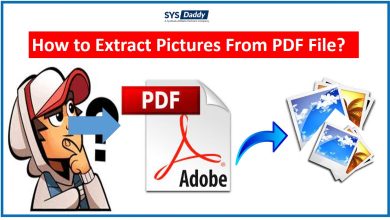How to Repair SQL Server Database? Best Techniques

SQL Server database can be corrupted for several reasons, including power outages, hardware crashes, or error codes. Either way, you want to restore your database with as little downtime as possible. We present the two main methods to repair SQL database.
Some things that should not be done with a corrupted SQL Server database include:
Move a broken SQL server to a new server – A tedious process and you still don’t get the desired result. A faulty server will not connect to the primary or secondary server.
Restart SQL Server – Unfortunately, shutting down and restarting the server is not a viable solution. The database will only go through recovery in case of an accident without repairs. Also, all you have to do is postpone the inevitable.
Clear the cache of the process – Also, this will only make the problem worse.
Attach / Detach SQL Database – This so-called fix is another myth that complicates your problem. Attaching and detaching SQL databases can cause irreparable damage and aggravate it.
Also Read: How to Save Emails from Outlook to Hard Drive?
Method 1: Use DBCC CHECKDB Command
Database Console Command (DBCC) CHECKDB is used to identify errors in SQL Server databases. DBCC CHECKDB is used to verify the physical and logical integrity of database objects, index relationships, and other structural checks. Failure to perform any of these checks will report a consistency error as part of the database console command.
Syntax of DBCC Command:
DBCC CHECKDB
[ ( db_name | db_id | 0
[ , NOINDEX
| , { REPAIR_ALLOW_DATA_LOSS | REPAIR_FAST | REPAIR_REBUILD } ]
) ]
[ WITH
{
[ ALL_ERRORMSGS ]
[ , EXTENDED_LOGICAL_CHECKS ]
[ , NO_INFOMSGS ]
[ , TABLOCK ]
[ , ESTIMATEONLY ]
[ , { PHYSICAL_ONLY | DATA_PURITY } ]
[ , MAXDOP = number_of_processors ]
}
]
]
DBCC CHECKDB and DBCC DEBREPAIR can be used to fix minor SQL database corruption issues, but they are not very effective for all corruption cases. Also, executing database console commands requires some technical knowledge, which can be confusing for non-technical users.
Sometimes DBCC CHECKDB commands do not work in SQL Server, that’s why we suggest you choose the second method.
Also Read: How to Batch Export Outlook Emails into Multiple Formats?
Method 2: Repair SQL Database Professionally
Select SQL Server Recovery Tool to Repair SQL Database. This software is probably the best software to deal effectively with various SQL database corruption issues. The software is specially designed to accurately fix all minor and major issues with the corruption of MDF (SQL Server Master Database) files.
The software offers several state-of-the-art features that almost guarantee easy recovery of the database without data loss. In fact, the advantage and most notable aspect of this tool is its ability to restore all objects in the SQL database, including tables, columns, indexes, functions, values, keys, views, rules, triggers, stored procedures, checks, and values default, user data types, etc.
In addition, it even provides full support for recovering multiple MDF files at the same time. This tool can easily repair MDF files of any size, whether the size of the database is large or too large.
Conclusion
A corrupt database can cause unnecessary downtime and data loss. To overcome database errors, restore the database from a recent backup. If the current database backup does not exist or the backup itself is corrupt, you can use the DBCC CHECKDB “REPAIR_ALLOW_DATA_LOSS” repair option to repair the database. However, this repair option involves the risk of data loss. DBCC CHECKDB may also not resolve the issue.