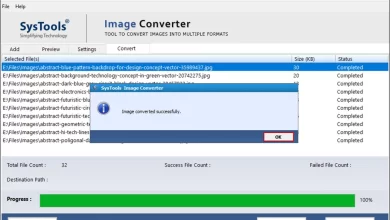How to Remove Password from PDF in Android? Free Tool
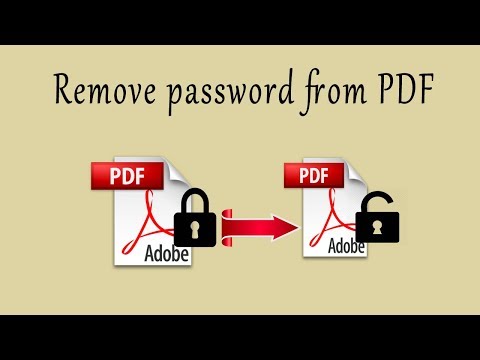
Are you also looking for a free solution to remove passwords from PDF in Android? If yes, then don’t worry, here you will get free tips and tricks to remove passwords from Downloaded PDF in Android.
PDF files are often protected with passwords, although they may be removed with relative simplicity. Here are the actions you can take to do this.
We have all gotten a password-protected PDF file (either a bank statement or a bill) that contains a password. This is done to keep sensitive and vital information protected, but it ends up causing us a great deal of inconvenience since we have to enter in the password every time, we want to see the document or email it to another person.
Nevertheless, there are workarounds that may be used to resolve the problem so that we do not have to input the password each time we attempt to view a PDF file. So, continue reading to learn the strategies that will provide you with the comfort you need to remove passwords from PDF in Android.
Before we go into the simple methods, you should be aware that these hacks only work if you already know the password and have attempted to enter it at least once. In this way, you may be certain that the document will not be viewed by someone with malicious intentions. As a result, be certain that you have the password before proceeding with the actions that will be described.
How to remove passwords from PDF files using Google Chrome?
If you read PDF files using Google Chrome (or other browsers such as Mozilla Firefox, Safari, and others), you may easily remove the password from PDF in Android by following the instructions outlined below. This method works on Windows, Mac, Linux, and other platforms.
- Open PDF file on chrome.
- Now enter the password once and then right-click on the file and press on the “Save As” option.
- After that, select the destination in “Save as PDF” format.
- And choose the required saving location.
How to remove passwords from PDF files in Android?
One of the best and free tools to remove passwords from PDF in Android is CloudXtra PDF Password Remover. The online tool has some amazing features. like this online tool is totally free to remove PDF passwords. There is no need to install the tool on your device. Users can easily upload multiple PDF files and unlock the all-PDF files in just one click.
Many IT experts trust this software to remove passwords from PDF in Android. This online tool is compatible with all versions of Windows, Mac OS X, Linux, Android, and iOS. Because there is no need to download the software, it is a completely safe and secure method to remove passwords from PDF in Android. Anyone with a web browser and active internet access may simply use it online without any difficulty.
Time to say goodbye
You will be able to remove passwords from PDF in Android. If you follow these easy instructions. We appreciate that having to enter your password over and over again might be rather inconvenient at times. But you should be aware that this is only done in order to safeguard and secure your personal information from prying eyes on the internet. If, on the other hand, this is the way you like things, you now understand what to do.
Also Read: How To Save Emails From Yahoo Mail To Hard Drive?