How to Recover Corrupt SQL MDF File? Best Solution Here
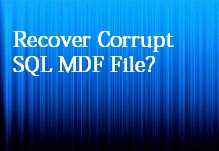
MS SQL Server is being not only used among large-scale organizations but also popular among small-scale businesses. It helps to sophisticatedly manage a huge amount of data with ease. All the physical data are stored in the primary database file (MDF file) whereas all the transaction details are stored in the LDF or transaction log file. However, under some unfortunate situation, SQL database file becomes damaged or corrupted and as a result, users are unable to access their data.
Therefore, in the upcoming section of this blog, we are going to disclose some simple and effective approaches to recover corrupt MDF file without facing any trouble.
Top Reasons for SQL Database Corruption:
- Corruption in storage media/device where database files (.mdf & .ndf) are stored
- If data files are stored in a compressed folder, the chances of file corruption increases
- If any unnecessary modification or alteration done in the SQL Server account
- Accidental or intentional data deletion
- Defected disk drivers
- Virus infection
- Abrupt power failure, sudden system shut down, etc.
Methods to Recover Corrupted SQL MDF File
Users can recover the SQL database either by restoring it from the latest backup or by using professional software. You will both the solutions in a detailed manner. Read the post and recover the SQL data without any hassle.
Manual Method – Restore data from backup
- Launch SQL Server management studio and click on the server name in the Object Explorer.
- After that, Right-click on the Databases folder.
- Now, click on the Restore Database…from the drop-down menu
- Select the Device and then select your recent backup.
- Here, set the destination database.
- At last, click on Ok button to restore your database.
Best Alternative to Recover Corrupt MDF File
By using a professional solution, you can easily repair corrupt MDF and NDF files. SQL Recovery Tool is a safe and effective tool to repair corrupt or inaccessible SQL Server data easily or without compromising the data integrity. Being an advanced solution, it also recovers permanently deleted data such as tables, stored procedures, views, indexes, functions, and so on.
The graphical user interface of this tool is very simple and self-descriptive that even a novice user can easily use without any technical assistance. Moreover, it preserves data integrity during the recovery. Users can also try the demo version of the tool for prior evaluation.
Steps to recover corrupt MDF database file
Step 1. Download and launch the software on your machine and click on the Open to add the corrupted SQL database file (.mdf).
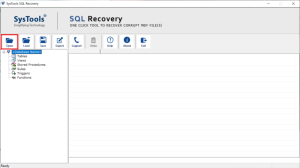
Step 2. Now, choose Advance Scan mode and select the Server version of your .mdf file either manually or automatically, and then you can also mark the box related to the Recover Deleted Objects option to restore deleted items.
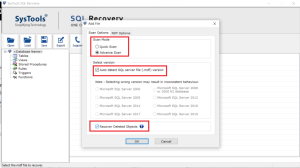
Step 3. Here, the tool provides the preview of all database objects and the deleted database in Red color after that, click on the Export button to save the recovered data.
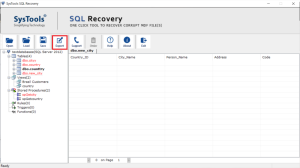
Step 4. The tool offers different export options select any as per your need and enter the details accordingly, mark the box for the required database objects from the Export Window, and at last hit the Export / Save button.
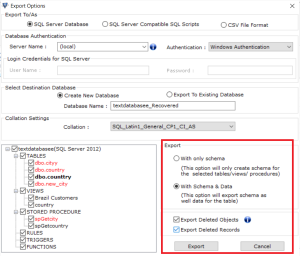
Final words
This blog is to help users looking out for how to recover corrupt MDF file of SQL Server 2019, 2017, 2016, 2014, and other versions. Both manual and automated solutions are explained in a detailed manner. Users can choose any of the solutions according to their convenience.




