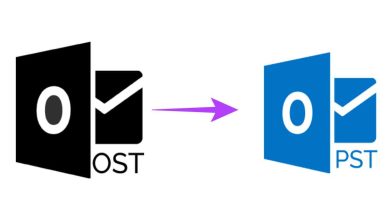How to Extract Individual Files from Large BKF File?

Overview: Here you will get to know about How to Extract Individual Files from Large BKF File? Read complete blog and stay tuned with us.
What Is a BKF File?
In previous versions of Windows, there was a built-in backup tool called NTBackup. Users could use it to backup their important data on a regular basis. Even in the later versions, this utility can be downloaded for the purpose of taking backups. Backup files thus created using this backup utility for Windows have .BKF file extension. Now, this NTBackup, as well as other backup tools like Symantec VERITAS backup Exec, also create the same types of backup files, which also have .BKF as their file extension.
So, BKF files are basically the backup files for your system. These files are very crucial as they hold a lot of significant and valuable data for any user or organization. However, such files are also susceptible to corruption. Though the chances of corruption are low, they cannot be completely avoided because these files, like any other computer data files, are not completely free of corruption. So, whenever such BKF files are subject to corruption, data loss chances mount.
BKF File Size Too Large Issue
Sometimes, while taking a backup of enormous data, the size of a backup BKF file can go huge. In most cases, it does not happen, because users have the habit of taking backups at regular intervals, so whenever they take the backup, the data is not piled up. But if some users are taking a backup after a long time, then their BKF files would be very large in size.
Extract Individual Files from Large BKF File – Using Filters
Sometimes, while restoring data from a large-sized BKF file, the user might not need to restore the entire data; he might need to extract only a few individual files from that large BKF file. This can be done by using the commercial SysKare BKF Recovery software, which helps to extract data from bkf file using some filters, as follows:
Extract Individual Files from Large BKF File – Selective Data
Sometimes, some users do not wish to restore whole of the data from any BKF file; and he wants to recover & extarct individual files from large BKF file.
Multilevel Scanning of the Big BKF File :
This super-functional BKF Recovery tool aids in the recovery of data from backup files according to their corruption levels. In instances where the BKF file is only minimally corrupted. The Quick-Scan mode of recovery works and must be chosen. In the case of grave corruption levels, there is an option for the deep-scanning mode, which is suggested to be opted for. And for big files, where selective recovery works best, users can make use of range-based scanning.
Range-based scanning works best in the case of big BKF files, which we are talking about. Herein, users can select a range if they wish to recover individual files falling within any particular range and not the entire huge BKF file. This BKF file scanning mode base on range helps in the scanning of only selective portions of the large sized backup file. A user can define any particular range in percentage between “from” and “to” and start with the scanning process.
Selective Data Recovery from Large-Sized BKF File :
While carrying out the recovery with the help of this supreme solution for BKF data recovery, the users have the option to either check or uncheck the files. Also, it is not require to recover from that particular damaged BKF file. On doing this check/uncheck of selected items. This tool extracts only those file items that have been check or select by the user and not the entire file completely. So, this option is very useful in the case of dealing with huge sized BKF files. Here, user does not wish to recover the entire data but only a few individual files from the large BKF file.
Conclusion
Sometimes, this also happens when restoring any large BKF file. Some users want only a few individual files to be restore, not complete data. This is not possible with the manual way of doing data restoration. So, this article has shed light on how to extract individual files from large BKF files.