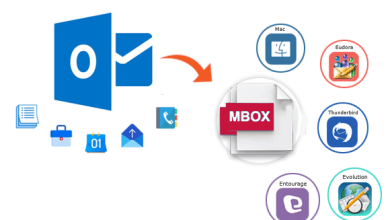How to Convert OST to PST Without Outlook?

Summary – Many users want to convert OST to PST format. But the question is how to perform the task. Therefore, in this write-up, you will learn the manual method to transfer your data. Along with this, I am going to reveal information about the best OST to PST converter tool.
Introduction to OST and PST
In Outlook, OST is a format of MS Outlook that expands to an Offline Storage Table. It stores a synchronized copy of mailbox information on your PC. It saves data from offline use. It permits you to access mailbox items even if you are not connected to the Internet. Whereas, PST is abbreviated to Personal Storage Table, which keeps copies of the mail, messages, contacts, calendars, etc. It is an open file format. You can access the mailbox without an internet connection. Now, let us read why users move OST to PST files.
Why Convert OST Files to PST Format?
- MS Exchange server comes with an unexpected crash, system failure, virus or malware attacks, and many more. Due to unexpected failure, users move their OST to PST files.
- You might not be able to connect to the MS Exchange server.OST modifications automatically appear on the server. But PST files become a separate entity once it’s downloaded.
- PST files can be transferred to the local computer while OST files are synchronized individually using a server.
- In OST files you cannot create a password. However, you can encrypt security in PST files.
In the upcoming section, we will discuss the process to convert OST to PST free online.
Manual Method to Convert OST to PST Format
There are several ways to convert OST to PST files, but in this section, I will share an effective DIY approach to migrating your data. To execute the procedure follow the steps given below –
- Open the Outlook application in your system.
- Next, press the File button in the menu bar.
- Now, click the Open & Export >> Import/Export.
- A pop-up will show on your display. Choose the Export to a file shown in the image below and click the Next button.
- Hit the Outlook data file (.pst) and click the Next button to proceed further.
- Select the desired folder you want to export and press the Next button.
- Mark the Allow duplicates to be created to export the files and then click on the Finish button.
- Finally, your OST files get converted into PST format.
Limitations of the Manual Method
- It will take a lot of time and effort while perform manual techniques.
- It does not guarantee data security. Sometimes, harmful malware may attack your files during the conversion process.
- If you do not execute the method systematically, your OST file will get crashed or destroyed.
- Difficult to understand for novice people or non-technical users.
To overcome the above drawbacks, users can take help from third-party software and complete the task smoothly. Hence, let us check the professional solution to convert OST files into PST format.
Professional Way to Convert OST Files Into PST
MigrateEmails OST to PST Converter software is a fast and effective tool to convert OST to PST without wasting time and effort. It has simple GUI features that a novice, as well as an expert both, can easily use. Apart from that, you can convert OST files into multiple files format. You can simply download this tool and export 50 emails per folder for free. It is compatible with all versions of Windows OS.
Final Verdict
Above, you have read about a manual solution to convert OST files into PST. The manual approach has disadvantages and is not suitable for every user. On the other hand, the automated method is flawless. Thus, users are recommended to go thoroughly with this guide and choose the best option for file conversion.