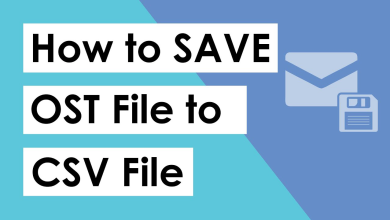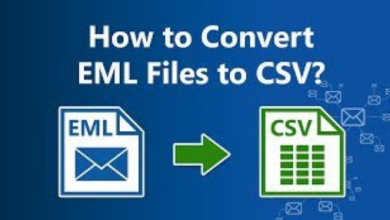Users may simply Batch import EML files into Outlook using a variety of techniques, both Manual and Professional. To open an EML file in Outlook, first convert it to a PST file, and then open it in Outlook.
There are several options available on the market to help users import EML files into Outlook. To convert EML to PST, users can use either a manual or a professional technique.
EML files can become corrupted at times. As a result, it is far preferable to first convert them to PST File format. The user will receive the actual data and information related to it in this manner. Moreover, there will also be no file corruption.
As we know EML files only contains a single email message. However, PST files contains the whole mailbox data.
Import EML Files to Outlook for Following Reasons:
PST preserves all user mailbox contents (emails, contacts, calendars, and so on) in one file, whereas EML saves emails separately. As a result, when a user needs to save all of their EML emails to a single file or place, Import EML files to Outlook PST is employed.
Previous versions of outlook does not support EML files. Users must convert an EML file to an Outlook-compatible PST or MSG file in order to access information from it.
Thunderbird or Windows Live Mail can be used to import emails from an EML file compatible email client into MS Outlook. However, in this case, users will also need to import EML files into PST.
Users can either manually import their EML files into Outlook or use the Outlook Add-In.
Manual Methods to Import EML files to Outlook 2019:
This is practical, but the process is complicated. It is also risky due to possibility of data loss. For instance, here is how users can transfer EML files from Windows live mail to Office 365.
The conversion requires two stages. First users need to turn EML files into PST. After that, we can Import this file in Outlook.
Take the backup of the data before starting the process.
Method 1: – Through Windows Live Mail
- First, run the application on your local machine.
- Click on the file option and export option. Then select the email messages.
- Then, choose Microsoft Exchange as the export option and click on the next button.
- After this, users will get a message pop up saying that all emails will be exported to Outlook/Microsoft Exchange. Click OK to process further
- Users can either migrate all email folders or choose only important folders that users need to export. Through using Select folders option.
- Then Click OK.
- After the completing the export pop-up, click finish.
Method 2: – Drag and Drop Technique:
For this method, Users must have their EML files saved separately in their computer. Also, they should not have any kind of email client that supports EML. It is important to have outlook on your device.
- Open Outlook on your machine.
- Negotiate the location where the EML files are saved. Then, select a file.
- Drag the selected EML file and drop it into Outlook application.
This method only be beneficial for those who have minimum files to import. Use the Professional solution if you have EML files in bulk.
Method 3: – Using Outlook Express
To be able to perform this task, users have to configure their EML files with Outlook Express. By importing this application and dragging files into it. After this user can proceed ahead.
- Run this application on your system.
- Go to file.
- Then select open and export. Then choose import or export.
- Select Import internet mail and addresses then outlook express and then click next. Then click finish to import EML files to Outlook 2019, 2016, 2013, 2010, 2007,2003.
Reasons for Manual Method Failure:
The files can get corrupted during the process. Also, the data might not be the same after the process. However, with the help of these approaches email at Bulk Import EML to Outlook attachments are rarely migrated to outlook.
These manual methods will modify the SMTP header part of the EML file. The meta properties will also change due to the manual process.
As we know Manual methods are not always safe to use. If the user has many files to import, then its going to take a lot of time. Along with physical efforts.
The Best Professional Solution for Batch EML to Outlook Migration: –
With the help of this software, you can immediately import EML files to Outlook. The EML to PST Converter from SysTools Software is the best on the market. This is professional tool that allows you to transfer EML files to Outlook 2019, 2016, 2013, 2010, 2007, etc. in the most efficient method possible.
Support Batch convert EML to PST: Users can convert individual emails or an entire EML folder to PST format while keeping the folder hierarchy. As a result, for bulk conversion, simply browse the entire folder and the software will convert all EML files to PST format with a single click.
Save Resultant PST to New folder: Users can then save the resulting data to their preferred destination. Furthermore, this software is capable of converting big EML files to PST format.
Option to Create Separate PST for Each Folder: Users must tick the box next to generate PST for each folder to use this feature. When this option is selected, the software will produce a distinct PST file for each folder, such as inbox.pst, sent.pst, and so on.
Load EML Files Automatically: When you have selected EML files to load, it will auto-load the emails in the folder too. This will make it easier for non-technical users to save their EML files to PST files.
Limitations: The demo version of this tool only allows users to only export 10 items from each folder. However, users can also purchase the licensed Version of this tool as well.
Conclusion:
Users frequently need to save EML files into Outlook PST, and manually importing EML files’ emails is difficult. In addition, the manual method takes a long time.
The above-mentioned procedure is the best way to import many EML emails to PST. Users will be able to quickly import EML files to Outlook using the SysTools EML to PST Converter.
It also includes a number of additional features to make the importing and conversion process more secure and trustworthy. Simply download and use the software’s demo edition to test its features and functions.
Also Read: Steps to Convert Image to JPEG