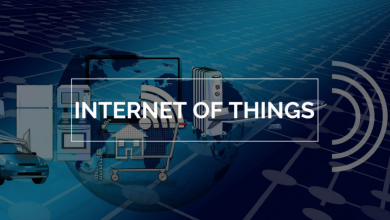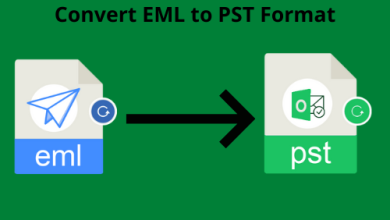Effective Way to Perform Exchange Database Repair and Recover

What is Exchange EDB files?
The Exchange Server stores the complete data of the user email in the EDB file format in a structured way. It is responsible for saving every information/data of the user mailbox data. If we talk about Exchange 2000 & 2003, they use Priv. edb and Pub. edb to store their data. The location of the .edb files will depend upon the Exchange server version.
There are situations when the EDB file gets affected for certain reasons. It may be internal as well external. You can keep exploring Exchange database repair methods and the root causes of EDB file corruption.
Know Certain Type & Reasons of EDB file Corruption
Exchange EDB file faces two types of corruption i.e., Physical & Logical corruption.
Physical Corruption:
If the corruption is caused in the EDB files due to the hardware issues then you can say it is physical corruption. It is a type of corruption that requires database recovery expertise to have core technical skills for Exchange database recovery.
Logical Corruption:
Multiple factors cause Logical database corruption in the .edb files. It can happen at any moment because of problems with the software, abrupt shutdown of the database, and many more. It is a difficult task to know the main cause, which will make it an unavoidable situation for the users.
Reason for EDB corruption
- Whenever there is a hard disk issue or some bad sector located on the hard drive will create problems for accessing or mounting the data from the Exchange database.
- Unexpected shutdown of the Exchange database makes the differences between the EDB file data and the cache.
- Third-party software installed on the system from the third-party website can also cause .edb corruption.
- EDB files have a limited capacity to save the data of the Exchange. If this specified limit is exceeded, then there are chances that the .edb file will get corrupted.
- A virus attack on the system is one of the common EDB file corruption reasons. It completely damages the EDB file header.
Easy & Reliable Exchange Database Repair Approach
It is best to utilize such tool such as the Shoviv Exchange Recovery manager to fix the corrupted or dismounted Exchange database file (EDB). This software perfectly manages the Exchange database repair process in a short span of time. You can easily export the mailboxes from the corrupted Exchange database files and save them into Outlook PST.
Using this tool, it is easier to fix the .edb corruption without causing a data loss situation like in the manual recovery methods. It is capable of repairing the dismounted Priv. edb and Pub. edb files and restoring the complete mailbox data from it.
- The tool can make the recovery of EDB files items including emails, notes, journals, and data items. While recovering them, the software makes sure to sustain its original structure.
- Ensures to provide a detailed preview of the added EDB mailboxes which helps users to verify any particular data item through this option.
- After recovering the EDB files, the tool makes it possible for the user to save them into multiple file formats such as MSG, EML, vcal, vcard, MSG Unicode, etc.
- Users can use its search option to locate any files, using certain selection criteria like Subject, From, Bcc, Cc, to.
- During Exchange database recovery, the software gives you to filter folder file items through message class and item data range.
- While exporting the EDB file recovered item into PST, you can set the password for the result PST and utilize its incremental option.
- This solution provides you with the option to export the source mailbox folder into the public folder & in the archive mailbox.
Conclusion
This article summarizes the problems associated with the corrupted Exchange database files. We will suggest users not to try the manual method as a single mistake by a user can cause a big-loss to the data. So, it is advisable to opt for a professional Exchange database repair solution instead of the complex methods.