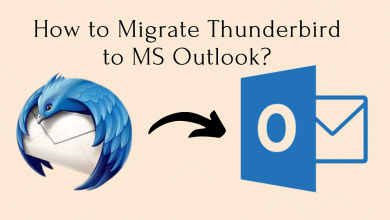Are Your Outlook PST File Not Showing Emails? – Solution

Why is the Outlook PST file not showing emails? Are you concerned about the problem too? Outlook PST file is the personal storage table file that stores emails, attachments, and other data items on the user’s computer. Due to several reasons, this file can get corrupt and may not be of any use. Such damage can happen because the size of the file can be too big to manage. If it is larger than 2 GB, it is commonly observed that this file can get highly damaged.
Outlook PST files may show errors in case you improperly terminated this application instead of following the proper procedure. Whatever the reason be, it is important to repair them, or else the data they contain is at risk. This can lead to permanent data loss and eventually cost you the important data that it contains. Let us find out the steps that you can use to correct this issue with Outlook.
Why is Outlook PST File Not Showing Emails?
Microsoft offers an Inbox repair tool i.e., scanpst.exe to check the PST files for errors and fix them. It is simple to use this feature and the steps to execute this process are mentioned below:
- Close MS Outlook application. Go to the following location depending upon the version that you are using.
2007: C:\Program Files (x86)\Microsoft Office\Office12
2010: C:\Program Files (x86)\Microsoft Office\Office14
2013: C:\Program Files (x86)\Microsoft Office\Office15
2019/16: C:\Program Files (x86)\Microsoft Office\root\Office16
2. Launch scanpst.exe by double-clicking on it. Now, click on the Browse option to search for the PST file that needs fixing.
3. Select the “Start” button to begin the process of scanning.
4. Once this inbox repair tool locates any fault, you have to click on repair to let it start fixing them.
5. After repairing is done, run Outlook with the profile that the PST files were associated with.
Limitations of the Manual Method
The manual procedure works well if the files you are repairing have a lower level of corruption. However, if your files are severely damaged, then this method does not work well enough. It can put your data at risk. Therefore, it is better to opt for a professional utility like SysTools software that will smartly repair corrupted outlook PST files in no time. It comes with many benefits as listed below:
- Fixes high-level Outlook PST file not showing emails errors
- Can repair password encrypted PST files easily
- Fixes lost and deleted Outlook PST files in no time
- Repairs damaged PST files in UNICODE or ANSI format
- Supports PST from Outlook 2019, 2016, 2013, and others.
- Can export the repaired Outlook PST to multiple other formats.
- Gives the option to split large PST files into smaller files.
Also Read: How to Pass the HubSpot Reporting Certification Exam Answers
Conclusion
In this article, we have learned why are your Outlook PST file not showing emails. Then, moving along, we discussed two different solutions to help you out including one manual and an automated method. Both of the procedures are tried and tested and can be used. The professional tool, however, provides more features and advantages over the manual method.