
Once upon a time, SHAREit was the best file transfer tool for Windows, Android, and iOS. Recently, however, the software has been part of controversies regarding user privacy. Those who are unaware, the Indian Government has banned the SHAREit app due to its Chinese affiliation.
Using SHAREit on a PC is possible; however, you will not be able to move files between Android and PC. In addition, before the ban, the SHAREit desktop client and mobile app began to display annoying advertisements. Now that the application has been banned in India, it makes sense to consider its alternatives.
Currently, there are a number of SHAREit alternatives available for Windows PCs. You can use any of them to transfer files between supported devices. Some of these apps may offer better features than SHAREit.
The 10 Best SHAREit Alternatives for Windows 10
In this article, I’m going to share the top SHAREit alternatives for Windows. Let’s check them out.
1. TeamViewer

While TeamViewer is not popular for its file-sharing abilities, it can share large files even if it is not the first choice. By using TeamViewer, you are able to easily and quickly send large files to any other computer in the world.
It allows you to transfer files directly to a remote computer or service. TeamViewer’s file transfer transmission is safe, quick, and direct.
2. Snapdrop

Unlike the rest of the apps listed here, Snapdrop is a little bit different. This is a web-based file-sharing service you can use across various devices.
With Snapdrop, you just connect two devices with the same WiFi and use the Snapdrop website. The website will show you other devices connected to your WiFi; tap on them and share files.
3. Pushbullet

Pushbullet isn’t exactly a file-sharing application. In reality, it’s an app that allows you to receive Android notifications on your PC.
To exchange notifications between mobile and PC, install the Pushbullet client on the PC and an app on the mobile device. With the setup complete, you can now make phone calls, send SMS messages, etc., directly from your PC.
4. Xender

It’s a program similar to tetily that enables PCs and other devices to share files between each other. However with Xender, there’s a slight difference between it and any other desktop file transfer application, since it does not come with a standalone application for the PC.
To transfer files, you simply need to log onto the web application. Consequently you can access Xender using a Chrome extension or the web version of Xender.
5. Zapya

Try Zapya if you’re looking for a bulk file transfer solution for your Windows PC. In other words using Zapya, you can share videos, photos, music, apps, and other files. The tool is designed to support sharing across platforms.
Therefore, you can share files between Windows and Android, Android and Windows, Android to Android, etc.
6. Send Anywhere

I suppose Send Anywhere is a bit different from every other app in this article. This application is available on the Web, Android, and iOS platforms. It is possible to transfer files between a mobile and a PC by using the mobile app to select the files and then hitting the ‘Send’ button.
You will be given a unique code once you have completed the process. In order to receive the file, you next need to navigate to the Send Anywhere web version and enter the unique code that has been assigned to you.
7. Windows Nearby Sharing

Microsoft has introduced a new file-sharing feature called Windows Nearby Sharing. It is similar to AirDrop, a feature on macOS. However, Windows Nearby Sharing is not intended for mobile devices, unlike SHAREit.
Both devices must be on the same WiFi network in order to use Nearby Sharing. Additionally, Windows 10 (version 1803 or later) must be installed on the computer.
8. SuperBeam

Anyway, SuperBeam has a lot of the same features as SHAREit. To transfer files between PC and Android, you’ll need the SuperBeam app on both. Using Superbeam, you can send files and folders, audio and music, photos and videos.
9. AnyDesk Remote Control
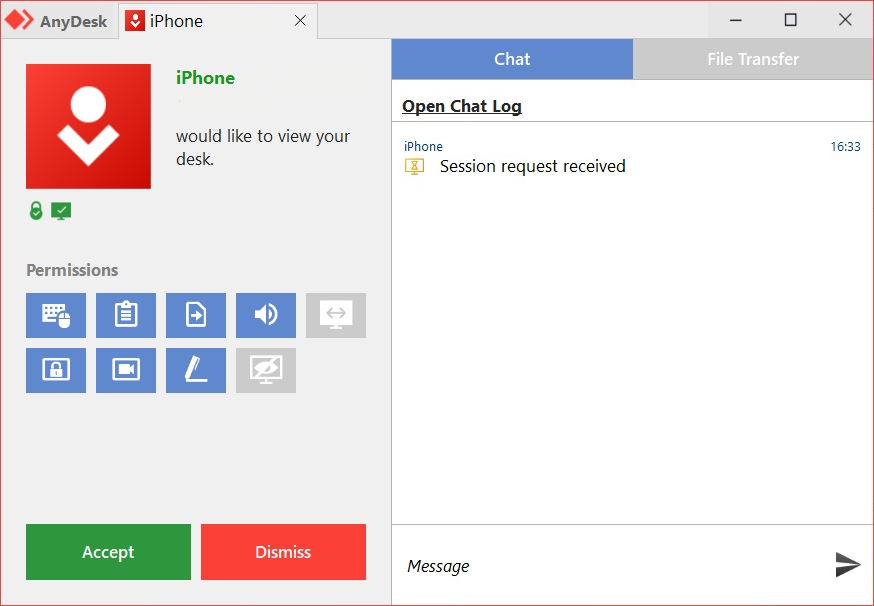
This is a remote access tool for Windows, Android, and iOS. You can remotely access several different operating systems and devices using AnyDesk Remote Control, such as Windows, macOS, iOS, Android, Linux, etc.
Because of its file transfer functionality, AnyDesk Remote Control has been included in this list of the best SHAREit alternatives. The program has an integrated file transfer utility that can be used to transfer files between computers.
10. Feem

Feem is another great file transfer tool you can use instead of SHAREit. It is great that Feem works on all major platforms, including iOS, Windows, Android, and Linux.
Using Feem, you can transfer files from computer to computer, from computer to phone, etc.
Sharing files between PC is possible with these free alternatives to ShareIt. Thank you for reading! Feel free to share it with your friends as well. Let us know about any other similar apps in the comments section below.
You may also like:




