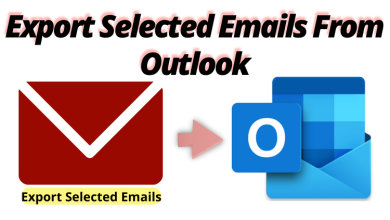A secret to fast and secure Shopify migration from other e-commerce solutions
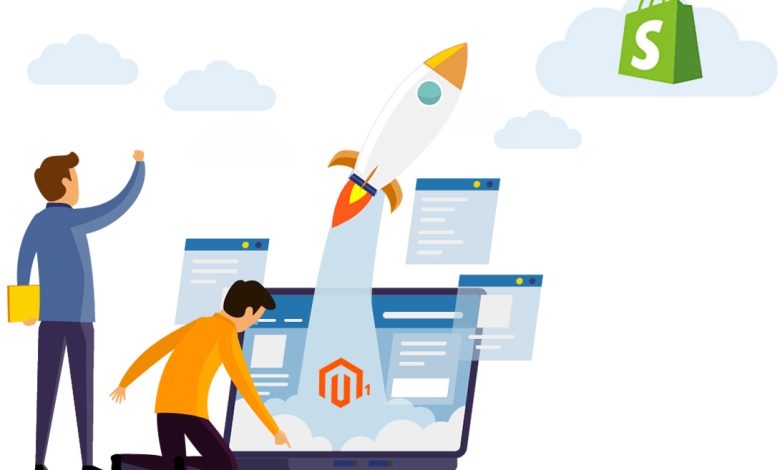
Thanks to technology, the e-commerce industry is growing faster than before. You can find big competitiveness within the e-commerce platforms. In terms of performance, cost, and maintenance, Shopify can easily outperform your existing system. No wonder why people are migrating to Shopify from their existing e-commerce stores. Wanna know more about how fast and effective is Shopify migration? And how to do it. Let’s dive into the blog where we explain everything about Shopify migration.
Why does one need to migrate to the Shopify platform?
Being the popular SaaS-based solution, from its launch in 2006. Shopify promised to be a fantastic partner who is likely to own an online retail business. Merchants have no fuss to deal with security, hosting, and maintenance. All the technical elements are well handled by Shopify itself. Shopify developed into a popular e-commerce software that serves a wide range of enterprises.
Shopify evolved into an e-commerce ecosystem to fully fulfill the company’s demands. Other than offering compliance, security, and support with industry laws, like ADA & HIPAA, Shopify enables merchants to build headless commerce. And the store front-end decoupled from Shopify. That conveys with it via Storefront API.
So, no need for a CMS or a ready-made Shopify theme, design your own on-brand digital experience. As Shopify evolved you can find tons of add-ons that you could sync. As it’s reliable and offers excellent hosting capacities, website owners could concentrate on core activities. Here are more advantages of migrating to Shopify:
- Being a user-friendly platform, Sjooify needs very less developer assistance
- A wide array of plugins and advanced features boosts apps & Functionality
- Shopify provides great hosting and robust security
- Fast implementation of your website to improve sales
- Useful built-in payment system for the ecommerce merchants
- Flexible, scalable, and reliable platform
Major benefits of the Shopify stores:
- Secured stores: Shopify features automatic security updates that offer a secure shopping experience. It is certified Level 1 PCI DSS compliant. Whereas, PCI DSS boosts controls across payment data for minimizing fraud & boosting brand credibility.
- Quick performance: Shopify gave fast loading times thanks to the dedicated servers. Hosting involves an SSL certificate that you can install or buy separately with the on-premise solutions. This conserves consumer data & increases store search engine ranking for more visibility.
- Mobile optimized: Every one of Shopify’s fully personalized themes is responsive on mobile devices involving phones and tablets. Shopify agencies can develop themes, that they edit in mobile and desktop versions separately to ensure it’s great on every device.
- Secure Hosting: Shopify is a hosted solution that runs over their servers. It doesn’t require you to buy or install any software. It features a free 256-bit SSL certificate. So card data, content, and page transactions are secured and safe. They follow industry standard, meets PCI standards,n d are certified with the Level 1 Payment Card Industry Data Security Standard compliant
What Data Can Be Migrated to Shopify
- Product data such as price, name, status, description, images, and more.
- Order Data: Migrate the order details such as order date, order ID, order status, order price, ordered products quantity, price, discount price, and more.
- Customer Data: Migrate consumer data such as first & last names, contact info, order history, addresses, and much more.
- Pages Content:Migrate crucial page content like the home page, contact us, about us, blogs, and much more.
- Other data includes migrating reviews, coupons, blogs, discounts, blogs, etc.
Step to step give for quick and secured Shopify migration:
1. Get the backup of a store
Firstly, be safe by backing your files. If the store was hosted, ask the hosting service for backing your files. Have backup if yours is a self-hosted one. Make sure it is the new version of the store
2. Set Shopify settings
In case you don’t have a Shopify store, create one. Try out the 14 days free trial. If you already have a Shopify account then set up payments, tax rates, and shipping. Then disable password protection to make your shop go live.
3. Configure fundamental administrative setting
Before adding products and setting payment methods, study migration considerations to run it smoothly. Keep the initial setup up to date. Find the option to manage accounts and get billing details. Include staff with individual login credentials to keep information safe.
4. Import your store’s data
Now it’s time to import crucial data such as blogs, products, and customer transactions from the old platform. Come up with the data you like to import from your old platform. To moderate hire a Shopify agency or utilize the migration Shopify app or transfer manually with CSV files. Start with products, then consumers, and then historical orders.
5. Organize the products
After importing the data through a Shopify app, verify the data which is imported.
6. Add a theme
Now you might get the default theme after opening a Shopify account. Also, include free themes via the Shopify theme store. That can make the store look marvelous.
7. Set up the domain
Buy a new domain or transfer an existing domain to the Shopify account.
8. Set up your shipping and taxes
Now set shipping methods and rates before launching the website. In case you are selling digital products, disable shipping options because your consumers can’t get physical goods.
Tax is another vital business part. There are many rules regarding sales tax based on location. Know more about Shopify’s tax setup and know how you can track l taxes for a year.
9. Set up a payment provider and test orders
Get payment from consumers, by adding a payment provider. Shopify features its payment service. After setting the payment provider, try transactions to check if it’s working or not. Run a test order to check processes that customers go through in the store while buying.
10. Entice Customers
While importing consumers’ data passwords might not be copied. So, invite them to set up an account with the migrated Shopify store. Send out invitations through text, email, and social media. Use apps through the Shopify App store to send invitations.
11. Redirect Traffic
Redirecting all the traffic through the existing eCommerce platform to the new store is important to handle SEO and organic traffic. Set up 301 redirects for redirecting pages from the existing store to the new one. List the pages that people bookmarked then redirect them to the new Shopify store. Here’s how to do it;
- Log into the old eCommerce platform to find the URL redirects category on the account setting.
- URL location redirects varied by the platform. Use the help option if you can’t find it.
- Add the old URL and the new Shopify URL if you find them.
- Repeat it for every page.
Finally
Are you thinking of skipping the Shopify migration steps and jumping into the process than finding the best Shopify migration service? Let professionals handle the Migration process for your eCommerce store. These experts provide Shopify migration services from every major eCommerce platform to Shopify, which involves WooCommerce, Magento, PrestaShop, and OpenCart. At NOIR & BLANCO, you seamlessly migrate to Shopify. Major features of choosing a professional Shopify Development Company include a 100% Success Rate, fast delivery, affordable, and mainly data security.
Read more articles at Root Articles