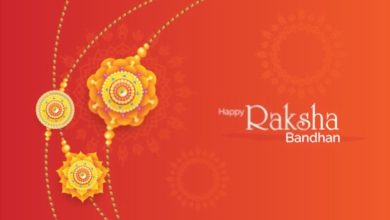Of course, running a business, be it small or medium, is as daunting as it comes. However, the most cumbersome of all, especially for the small firms, is the cost to operate smoothly. The expenditures can significantly add up to the challenges.
This is one of the reasons why small and medium-sized businesses must make strategic decisions. Let’s get to the good stuff now. There is plenty of low-cost business software available for various niches and requirements.
Automation and software technologies are already assisting the evolving ventures in adapting to streamlined business and execution of operations. Contactless payments, online ordering, and mobile transactions have all evolved to the new standard, and this trend will continue.
As a result, it is time for all small and medium firms to move to business software to achieve client retention and cost reduction. These will assist in coping with big aims and inconveniences that may arise, yet in a cost-effective way.
Below is a list of robust business software that can assist any company with everything from accounting to queue system software to sales and marketing.
Let’s get started!!
5 Robust Business Software for Small and Medium Businesses
Qwaiting: Queue Management Software
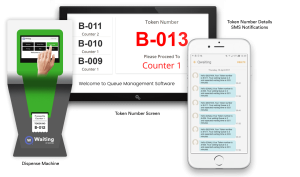
Qwaiting is a cloud-based customer queue management system that assists in successful queuing. Its main goals are to increase employee efficiency, lessen wait times, and provide an amazing customer experience.
However, for small businesses, what comes more essential is to manage the customer lines that increase with a sudden rise in demands. Qwaiting helps you to let your customer remotely check in for the services. Furthermore, the staff gets access to the real-time data that will help deliver tailored services to the customers.
Other key features involve:
- SMS Alerts and Notifications: Provides personalized notifications to customers who are waiting in virtual lines to be served.
- Digital Display: Qwaiting is the business software that provides information on customer total in long lines. Also, it has a digital signage feature that displays the queue length.
- Reporting and Analytics: Provides in-depth reporting that possesses both real-time and documented data.
Qwaiting, queuing management system works on both Apple and Android cell phones, which is a significant advantage.
MailChimp: Email Marketing Solution
MailChimp is a free email software program. It is a medium that provides pre-made email templates, registration forms, and minimal customization to businesses.
It comes with drag-and-drop templates that let users produce rich emails without possessing designing skills. Furthermore, in-built analytics tools make it simple to track the total clicks and open rates. You can send out customized emails depending on user activity automatically. How?
For example, provide a welcome message to new subscribers and product promotion to existing customers. Popup forms, segmentation, retargeting advertisements, basic reports, and more are included in the free plan. A premium plan is also available for those who want to take advantage of additional features.
Xero: Accounting Software
Xero is a cloud-based software that works and suits best for small businesses. It consists of characteristics that help companies track financial productivity and ROI in real-time. Also, it has features that assist the accountants to ensure the sheets are efficiently balanced.
Financial reporting is the backbone, allowing KPIs to be tracked and performance to be compared to actual times. Organizations can accept online payments in a variety of currencies through platforms such as PayPal, Credit Cards, Stripes, and others. Xero is a platform that makes it simple to build and send invoices, as well as generates automated payment reminders for any invoices that are past due.
Automate.io: Process Automation Software
Automate.io, as the name suggests, is a cost-effective and simple-to-use service integration solution. It also contains services to make complicated workflows easier to manage.
Users can easily automate sales, marketing, and business operations in only a few minutes. The best aspect is that it does not necessitate any technological support. Also, the users can incorporate the apps using drag-and-drop functionality.
Trello: Project Management Software
Trello is a task management and teamwork software that may be used for a variety of projects. It entails content creation, marketing campaigns, sales tracking, and customer service, among other things.
The most important aspect is that it works well for the majority of projects, except for billing, budgeting, and other tasks. This program is ideal for small businesses because it allows them to keep track of projects using commenting features, due dates, priority, and other features.
A blank board allows users to choose from hundreds of classified templates made by other users. Other integrations, such as Google Drive, Slack, Dropbox, and third-party systems, are available through Trello to make workflows and teamwork easier.
Each project management workflow can also include assets such as documents, photos, etc.
Its free plan involves team boards, limitless cards, personal boards. However, the premium one comprises unlimited power-ups, all free plan features, and 250MB for a single attachment.
Summing Up
Finally, this checklist is for you if you run a small or medium-sized organization. It includes all the additional resources and technology in place to streamline procedures. Consider your company’s problems before deciding on the best and most cost-effective business software to test. All of these are tools that would be quite useful and worthwhile to try.
However, when deciding which one to go with, it’s also important to consider the different models and prices. Of course, the premium versions come with more features that can help a lot. Finally, business software is a fantastic tool for everyone to raise corporate efficiency, simplify processes, and enhance workflows.
Thanks for Reading!!
Also, read –